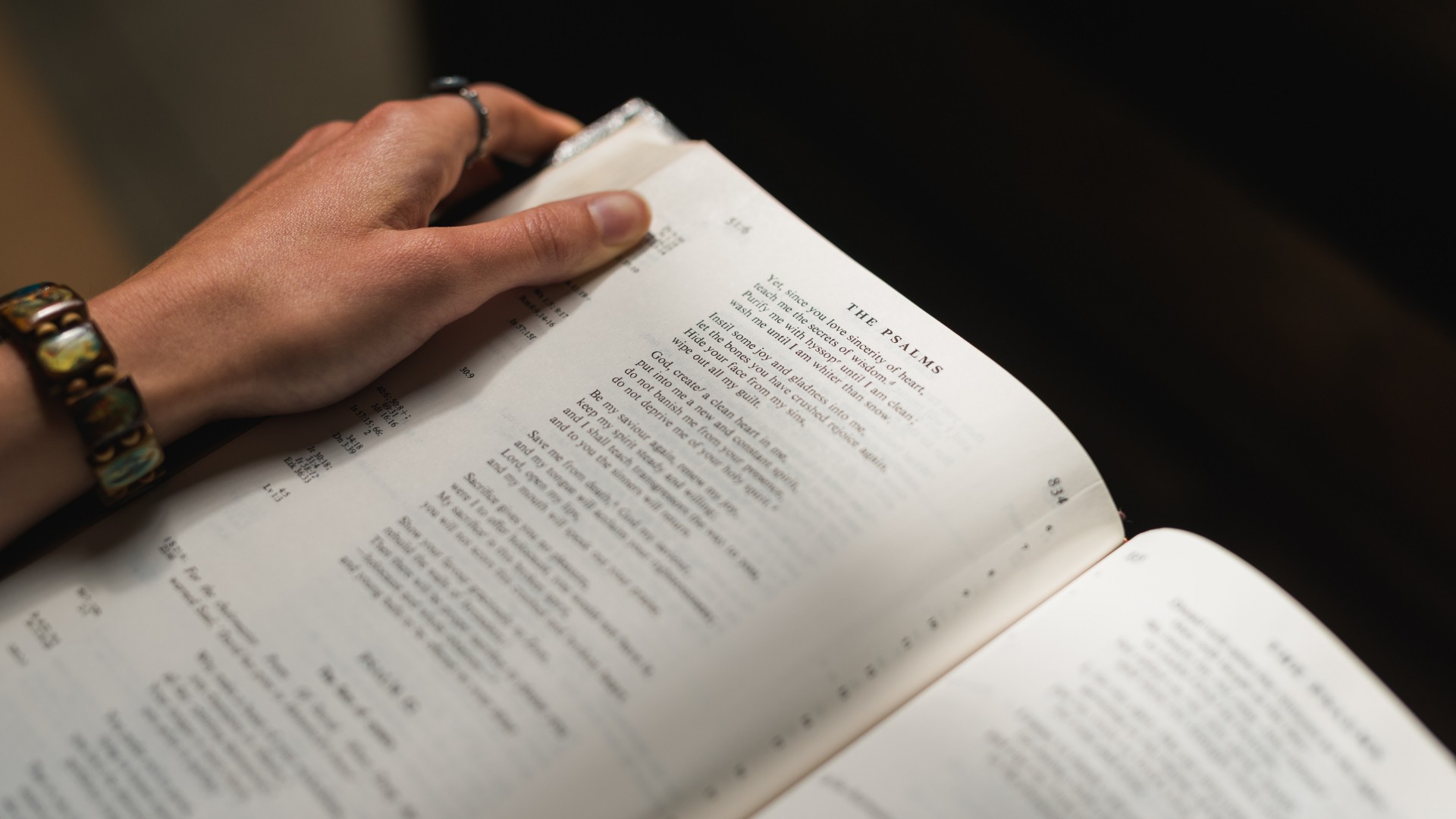Since I’ve been advocating reading through the Bible over and over, I thought I’d offer a couple of suggestions for tools that can help you do this.
First, if you’re working your way through the entire Bible, you need a way to keep track of what you’ve read, especially if you’re reading out of order. I recommend you use an app called Bible Box for that. With this app, you can set a target end date for your reading (you can choose Old Testament, New Testament, or the whole Bible—either straight through or chronologically—and can keep track of more than one plan at a time), and it will automatically show you how much you should read each day, adjusting the suggested amount whenever you read less than expected or miss a day (and you can always adjust the target date). You simply check off the chapters you’ve read in whichever order you like. You can even open up the YouVersion Bible App to your next scheduled chapter directly from your plan in Bible Box (though I recommend reading a physical Bible). Since the app also keeps track of the plans you’ve completed, you can look back at the list and see how you’ve done over time.
Unfortunately, as of now, this particular app only works on Apple phones, but there are others! Do a search and see what you can find. And for those who prefer physical lists and check boxes, Greg often recommends printing this list and keeping it with your Bible.
Second, one thing I’ve discovered while reading through the Bible over and over is that when I listen rather than read, I hear new things. For some reason, my mind processes the text a little differently, and I make different connections and have different insights. For this reason, I recommend you spend some time listening rather than reading (this can also help you get through more material since you can listen while driving, walking, cleaning, etc.).
My favorite tool for this is the ESV Bible app. The app itself is attractive and extremely easy to navigate, you can start and stop the narration from wherever you are in the text, and you can adjust the speed. More importantly, I like the voice (which is the biggest reason why I listen to ESV rather than NASB, my usual translation), and now it has a second voice you can choose if you prefer. Finally—and this is a huge advantage of using this app—if you purchase a digital ESV Study Bible from Crossway (or have already purchased one) and create an account there, you can sign in on the ESV app and open the study Bible notes in a split screen with the text (or you can do the same with the Global Study Bible that comes free with the app). I love having these notes available wherever I am.
If you prefer listening to a different version of the Bible, the YouVersion Bible App has numerous versions available for free, as well, and it has some of the same advantages as the ESV app, though I find it to be clunkier overall.
And if none of these tools makes things easier for you, don’t worry about it! There’s no need to make your reading more complicated than you want it to be. The point is to read, so find a way that works to motivate you and keep you on track, and stick with it.